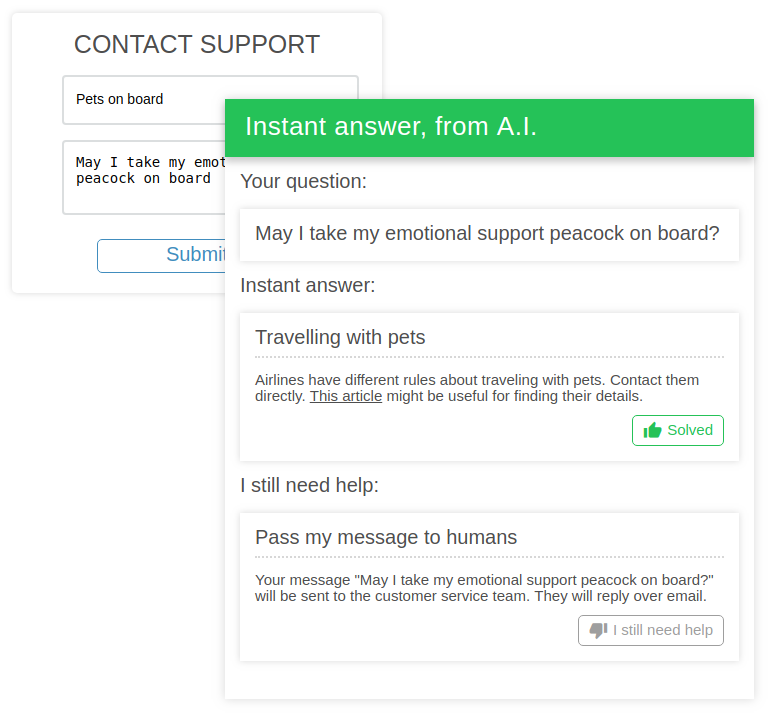Alterra Answers
Resolves repetitive customer issues
Turns static FAQs into interactive QnA that converts website visitors
Integrations
Alterra Answers also integrates with Intercom and Telegram, as well as Bright Pattern contact center software and Chatbox messaging suite. (Alterra Answers is not fully integrated with Intercom. However, there is “light” Intercom integration whereby the bot can hand over the conversation to the live agent.) Other live chat, support, help desk, CRM or contact center solutions can be connected to the Alterra Answers via our FAQ API.
Features
- Ask questions using natural language
- Search by meaning, not just by keywords
- Deep Learning inside – no coding required
- The artificial neural network enables Alterra Answers to learn from conversations between humans
- With up to 90% precision, it is the most accurate solution in the industry
- Humans can train the neural network to make it even more accurate
- Can escalate complex cases to humans and efficiently route them to the right agents
- Can be integrated with chat apps, contact center solutions, and CRMs
Get Started
-
01
Register – click here
-
02
Upload your FAQ and historical queries to train your bot – instructions here
-
03
Add two lines of JS code to your website – get it here
-
We will be happy to give you a demo and help to set up your bot
Request demo
Try Alterra Answers free for 30 days!
Start free trial
For the system to work, you need to upload a training corpus.
The training corpus should consist of:
1. The FAQ file – the set of canonical question-answer pairs
2. Historic user queries with the correct answers assigned to them
You can upload your FAQ file and query log to the system via FAQ Editor. Here is how to do it.
(Alternatively, you can do it programmatically, via FAQ API.)
More about Alterra FAQ Editor
How it works:
- Add two lines of JS code to the page that hosts the "Contact support" web form
- Users type questions into the form
- Our JS intercepts them and sends them to Alterra Answers
- Alterra Answers searches your knowledge base
- The search results are displayed in a pop-up, along with two buttons: “My problem is solved” and “I still need help”
- If the user clicks on "Solved", the issue is resolved
- If the user clicks "I still need help", a ticket is created and sent to live support
- You can see how many of these requests were resolved in the Analytics tab of the FAQ Editor
Help Center Search
Search FAQ, help, knowledge base – by meaning, not keywords
You can use Alterra Answers as a search engine, with a traditional search user interface by adding a search box to your FAQ, help or knowledge base pages.
Users type in their queries and the bot finds the answers and displays them on classic search engine results pages (SERPs).
100% self-service, no live agents need to be involved.
However, Alterra Answers is a search engine on steroids. It is powered by artificial neural networks and can search by meaning, not just keywords.
Thanks to it, it has precision of up to 90%, whereas traditional Google-like keywords-based FAQ search solutions are accurate only 25% to 50% of the time.
Get started with Alterra Answers today
No credit card required